
Below is some information that will help you join and make the most out of our online events.
Zoom Cloud Meetings
Q: Why Zoom?
A: After much research, I’ve selected the Zoom Cloud Meetings for our online events. It has a great video conferencing user interface and many features that will allow for engaging and interactive video conferences.
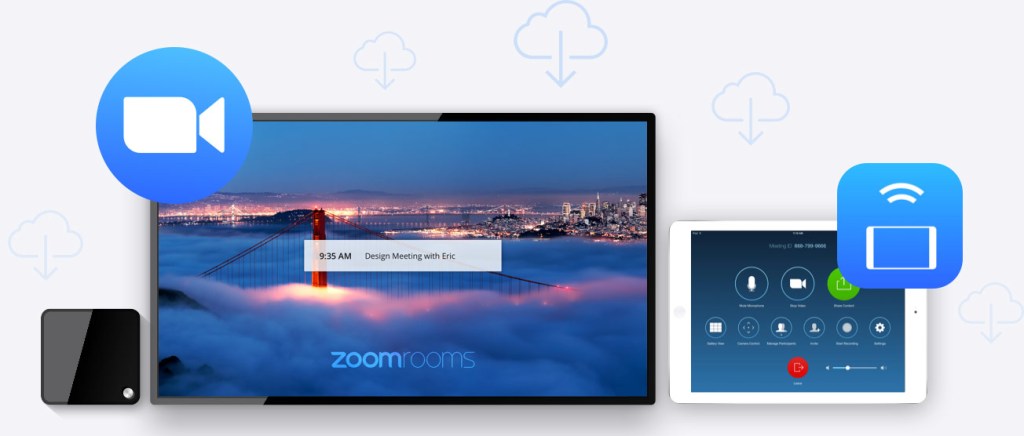
- Works on PC, Mac, Linux, iOS, Android
- No Zoom account required – just a link
- Participant features like Raise Hand, Chat…
- Allows host to “spotlight” presenters so they stay in focus
- Allows host to moderate level of interactivity to transition from single presenter to group discussion
- Participant features like Raise Hand, Chat…
- Multiple camera support for presenters
- …
Pro-Tip: Prevent Feedback!!!
- Wear headphones to prevent feedback. Don’t be that person who puts feedback into a meeting and I have to mute you. 🙄
- Know you’ll be muted when you join 🔇. This is to minimize disruptions and chaos. The meeting moderator will allow unmuting when the time is right.
Q: Do I need a Zoom account to participate?
A: No. You just registration link provided in invitations and announcements.
Q: How Do I Get the Zoom App?
A: Zoom Cloud apps are in the corresponding mobile stores for each platform
Pro-Tip For First-Time Zoom Attendees
If this is your first time joining a meeting and your using a computer and having trouble, you might want to switch to your tablet or mobile for as there is to configure and you already have a built-in mic and camera. Of course a tablet would be better as it will be easier to see presentations.
A: Mac & Windows
When you click on an invitation you’ll be taken to the meeting page and prompted to download the app. If you already have it installed you will taken to the meeting. If you’ve never joined a zoom meeting before arrive 10 minutes early to get it sorted. Or better yet join a practice session (see below).
Pro-Tip: For Mac & Windows (especially with older machines)
- If you have an older machine, use a webcam like a Logitech C920 or C922X
Q: Are there online resources where I can dig deeper?
A: For sure the Zoom Help Center
